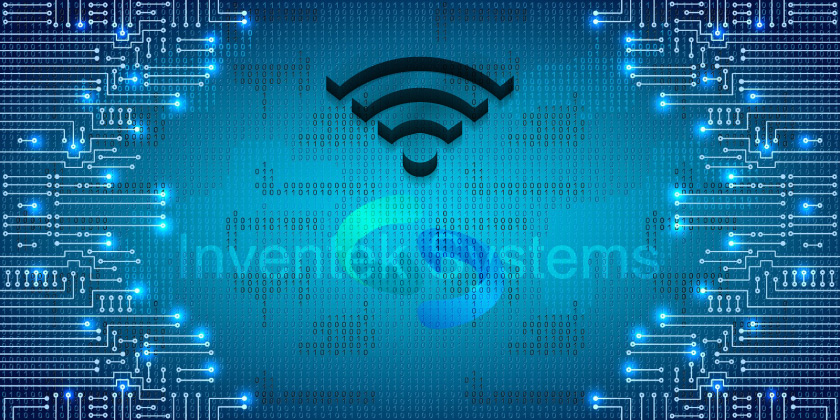The ISMART43903-E (Inventek Systems Module Arduino Test) IoT platform is a user-friendly Arduino form factor, 3.3V shield . The ISMART43903-E shield is assembled with the Inventek eS-WiFi ISM43903-R48-L54-E/U module.
The Wi-Fi module hardware consists of a Cypress CYW43903 SOC with ARM Cortex-R4 clocked at 160 MHz (in 1× mode) or up to 320 MHz (in 2× mode), an integrated antenna or optional external antenna, 1 MB of SRAM and 640 KB ROM available for the applications processor. (more…)