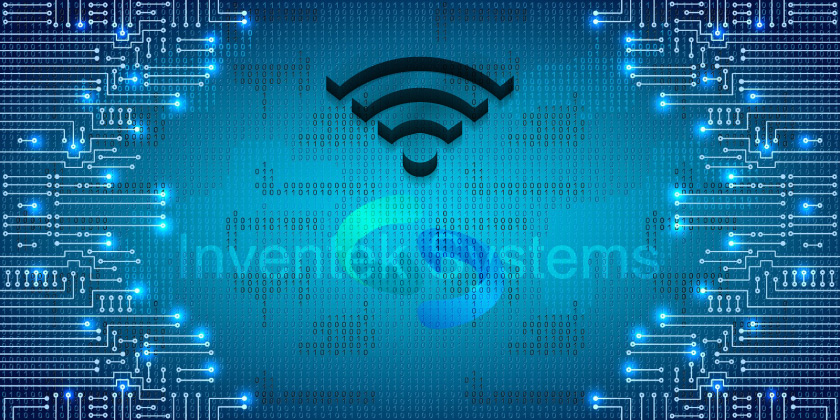Even though the eS-WiFi module is certified, the end product will still have to go through a small portion of RF certification. Also developers may need to apply for country specific certifications.
Maximum number of supported sockets?
A maximum of eight (5) TCP or UDP sockets are supported on the ISM43362 module and two (2) for the ISM4319 module.
Which host micro controller is recommended?
Any controller that has a UART or SPI interface can be connected to the eS WiFi module.
Do you support SSL/TLS security?
We are developing SSL/TLS security capability for enabling HTTPS secure Webserver.
Do eS-WiFi modules support Wi-Fi Protected Setup (WPS)?
Yes, we support both methods of WPS (push button and PIN method).
What microcomputer is used on the eS-WiFi module?
STMicroelectronics Cortex M3, ST32F103 and ST32F205. The TCP/IP stack and WiFi firmware use one of these microcomputers.
How do I set up a TCP Client?
1. Set Protocol to TCP
2. Set Remote Host IP Address
3. Set Remote Port
4. Start TCP Client
EX.
P1=0 Select TCP Protocol
P3=192.168.1.2 Set Host IP Address
P4=8001 Set Port 8001
P6=1 Start TCP Client
Does the SoftAP mode work with Android and iPhone as clients?
Yes, Es-WiFi modules operate in Infrastructure mode so both iOS and Android devices can connect.
What are the basic instructions for installing the eS-WiFi Demo program?
- Download and install Drivers: (download eS-WiFiDemo_v1.1_b12.zip)
- Save the es-Wifi Demo.Zip
- Unzip and enter password (Located inside packaging box)
- Run as Administrator
How do you send data using the eS-WiFi module?
1. Join Network (see How to join a network)
2. Setup a TCP/UDP connection (see How to setup a TCP/UDP Comm Server/Client)
3. Set number of bytes of data to be sent
4. Send data
EX.
S1=10 Set NOB to 10
S0\r0123456789 1 Send data
Note 1: \r = Carriadge Return, \n=New Line