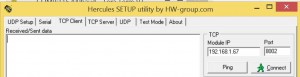streaming mode runs on our eS-Wifi modules. Streaming Mode allows raw, un-formatted data to be sent to and from our modules over Wi-Fi via the serial port.
Data shows up on the UART and automatically streams wireless as either a client or a server. You need to perform simple initial AT command setup to define the mode and anything that shows up on the UART automatically is sent.
Here is a simple setup procedure for: Client Setup
Plug your eS-Wifi module into the PC and start a terminal program (Teraterm) default baud rate is 115,200 to communicate with the module. Also open Hercules as a server connected to the same network network.
1. Join the eS-WiFi module to a network using AT commands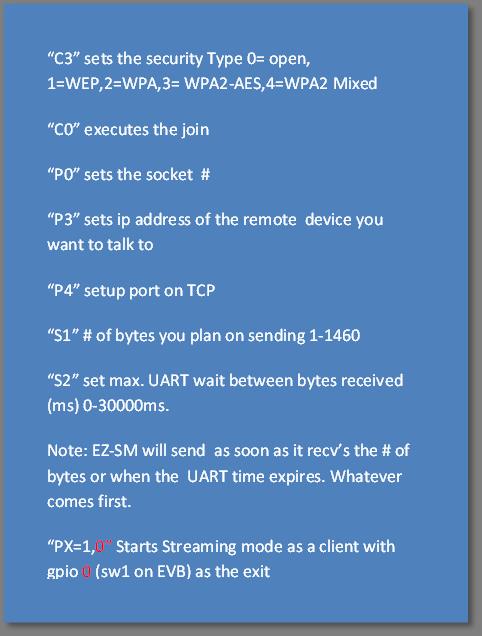
• C1= SSID \r
• C2= Password \r
• C3= 0 \r
• C0 \r
2. P0=0\r
3. P3=192.168.1.xx\r
4. P4=8002
5. S1=7
6. S2=1000
7. PX= 1,0
“Client must initiate first”
Type away… data streams anything that shows up on the UART!!! Type” Inventek eZ-SM Streaming Mode is so cool”
Server Setup:
You need to add the following command for Server Mode:
P2=8002 Sets Local Port
PX=0,0 Server Mode
PX=0{0=Server Mode;1=Client Mode},GPIO