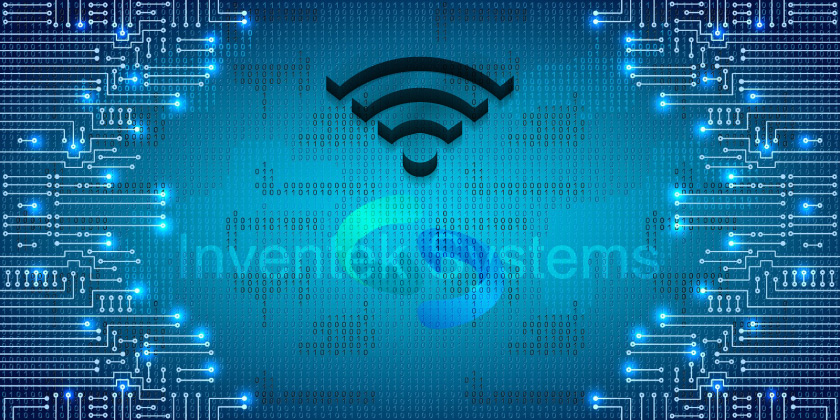The module only require 6 wires to use the UART: TX, RX, Power, Ground and we recommend you also connect Reset and wake-up to your host.
How do I perform a factory reset on the Wi-Fi modules?
There are two ways to rest the module.
1.) To do a Soft reset type the AT command <ZR>
Or
2.) Pull the module Reset pin low
How do I enable the UDP protocol on the eS-WiFi modules?
1. Set Protocol to UDP
2. Set Local port number
3. Start UDP Comm Server
EX.
P1=1 Select UDP Protocol
P2=5024 Set Port 5024
P5=1 Start UDP Comm Server
Does eS-WiFi UART have RS-232 Transceiver?
No, the module uses 3.3 volt logic.
Can the es-Wifi be configured as a Client, Access Point or Webserver with the AT Commands?
Yes, all of the above.
What interfaces do the eS-WiFi modules support?
You can use AT Commands over the UART, SPI or USB HID interface to send commands and send/receive data.
Is the eS-WiFi module’s SPI interface slave or master?
The eS-WiFi SPI interface is a slave.
Do the eS-WiFi L44 modules support SPI mode? What pins should I use to connect SPI?
Yes, the eS-WiFi modules support SPI.
The correct pins to use for the host I/O are the ADC1-ADC4 pins.
- SPI_SCK=ADC2=Pin11
- SPI_MISO=ADC3=Pin10
- SPI_MOSI=ADC4=Pin9
- SPI_NSS=ADC1=Pin12
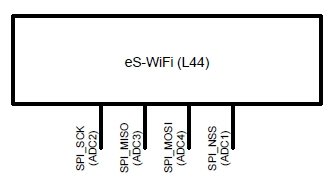
Which drivers do you support for the ISM4319 SIP?
Linux, Android and WinCE drivers are available.
How am I informed of firmware updates to the eS-WiFi module?
All customers that register the eS-WIFI evaluation kits are automatically put on distribution for all firmware releases relative to the product purchased. If you would like additional people added to the update, simply register the user in the “contact us” section of our web site.