Sending data is very simple. A key points.. Try to set large packets of data like 1460 Bytes to improve throughput. Send and receiving the data The eS-WiFi module is very simple. Here are the basic steps using the AT commands:
- C1=SSID
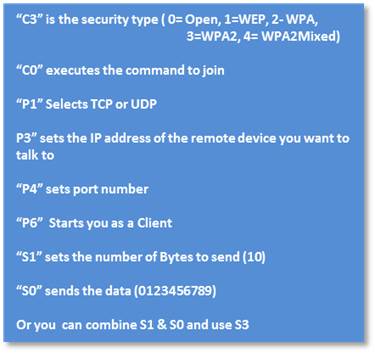
- C2= Password
- C3=4
- C0
- P1= 0
- P3= 192.168.1.2
- P4= 8001
- P6=1
- S1= 10
- S0\r0123456789
- Optionally you can use S3
- S3=10\r0123456789
Command formats
| S0/S3 Format | ||
| Command | Delimiter | Payload |
| S0 | \r | Binary Data |
| (1-1460 bytes) | ||
| S3 | =X\r | Binary Data |
| X=Number of Bytes | ||
| Command Formats | |||
| Command | Delimiter | Payload | Delimeter |
| 2 Char CMD | = | Req Data | \r |
| 2 Char CMD | = | F1,F2,F3 | \r |
| 2 Char CMD | \r | ||
| Response Formats | |||||
| Delimeter | Payload | Delimeter | Return | Delimeter | Prompt |
| \r\n | Data | \r\n | OK | \r\n | >sp |
| \r\n | Error Type | \r\n | Usage | \r\n | >sp |
\r= carriage return \n= new line \sp = space F1,F2,F3 refer to different data fields